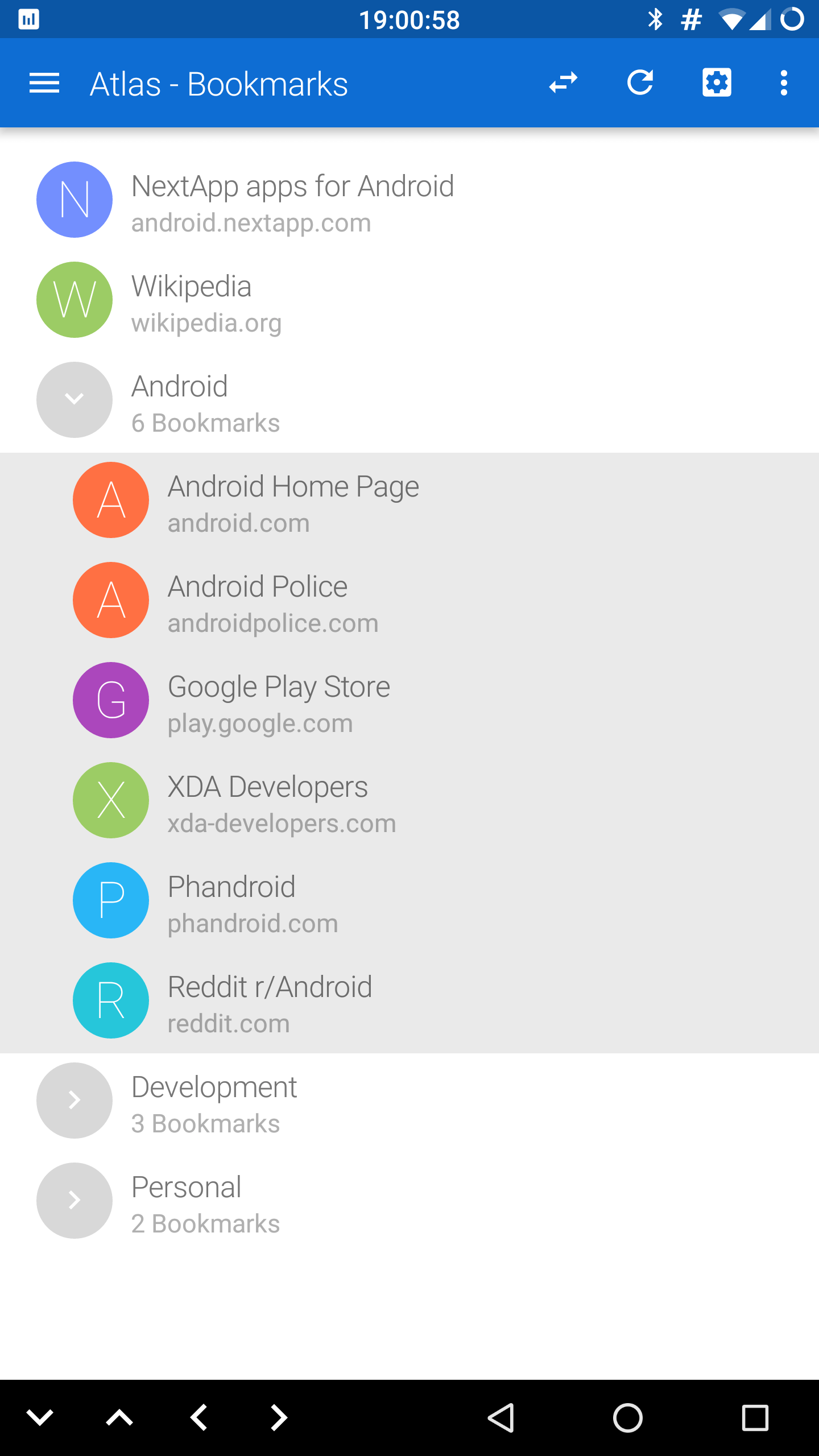
Home
Atlas starts up with a simple home-screen showing your bookmarks by default.
Browse without draining your battery or your mind.
Atlas puts you in control of your browsing experience. It can block trackers, advertisements, popups, and other annoyances.
Atlas does not collect any information about your browsing. It does not "phone home".
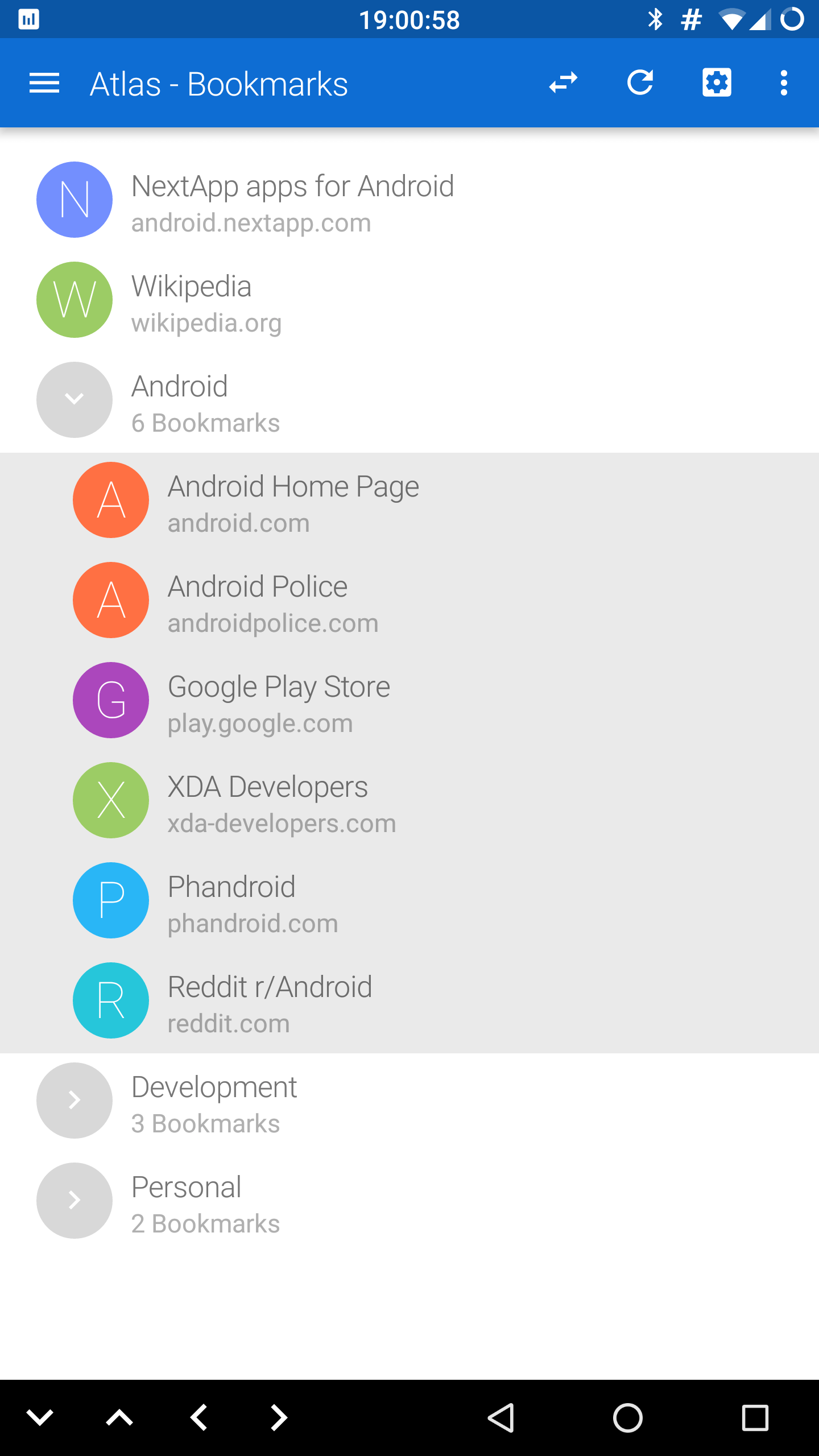
Atlas starts up with a simple home-screen showing your bookmarks by default.

Switching between tabs is accomplished by sliding out the left panel. Atlas+ users can enable the "Dual View" mode to show two tabs at once, separated by a moveable slider.

Change settings quickly by sliding out the right-hand panel or tapping the "gear" button in the menu bar.
You can turn on and off JavaScript, content filtering (ads and trackers), and change security settings. Fix unreadably tiny websites by adjusting the text slider.

Use AdBlockPlus filters from EasyList to filter annoyances and protect your privacy.