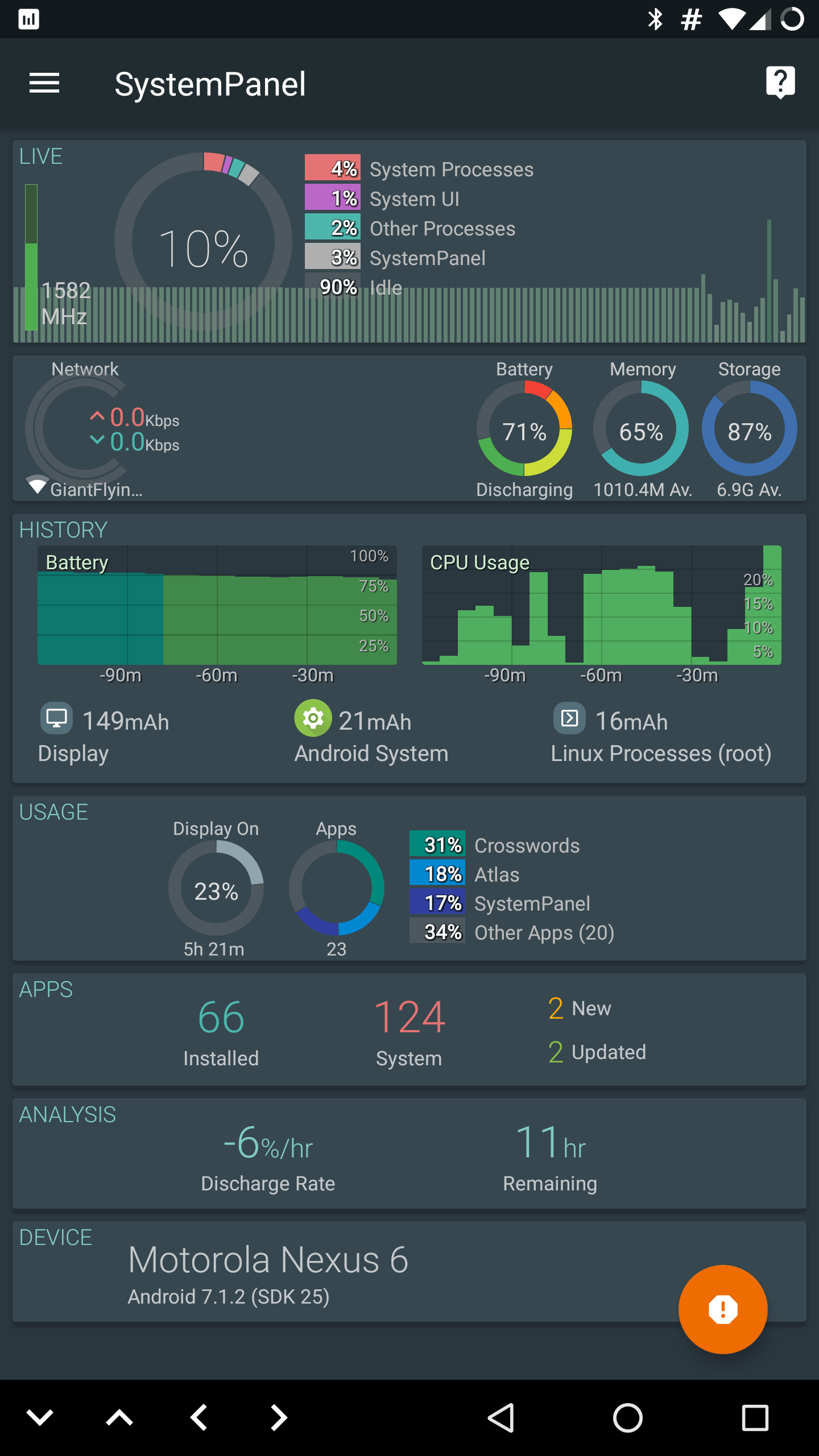
The Overview Screen
When you first open SystemPanel, the "Overview" screen is displayed.
Keep your Android in perfect running order.
There are countless utilities out there that claim to boost, clean, optimize, and secure your Android. They're built to maximize what we app developers call "user engagement", where the app tries to spend lots of time with you, reminds you to interact with it, and pseudo-rewards you with a sense of accomplishment by suggesting that your own actions have improved your device.
SystemPanel is built on the antithesis of that idea. It's designed to help you get your Android working properly, discover issues, and correct them, permanently. SystemPanel is built with the idea that when it works well, you'll use it less.
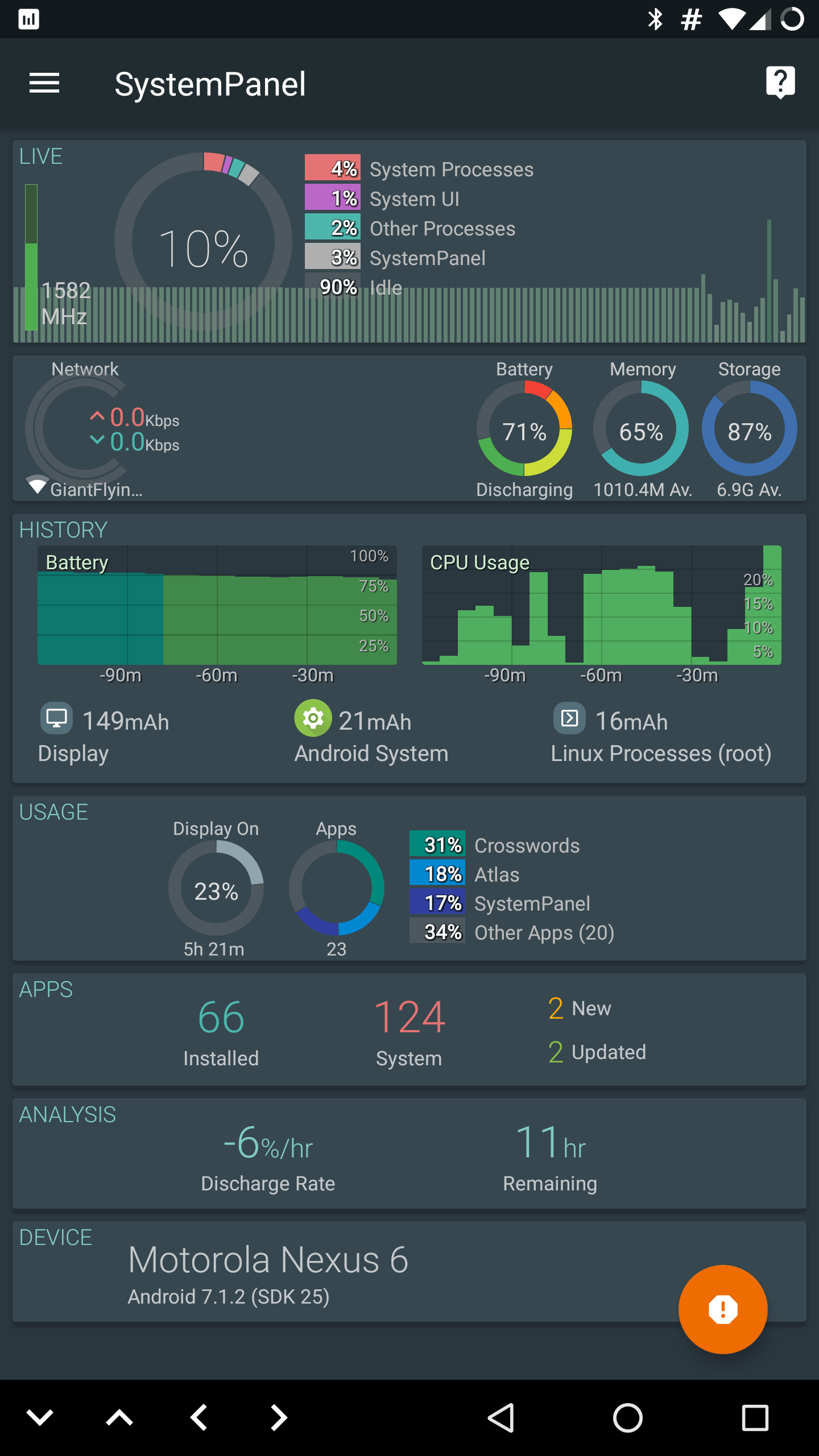
When you first open SystemPanel, the "Overview" screen is displayed.
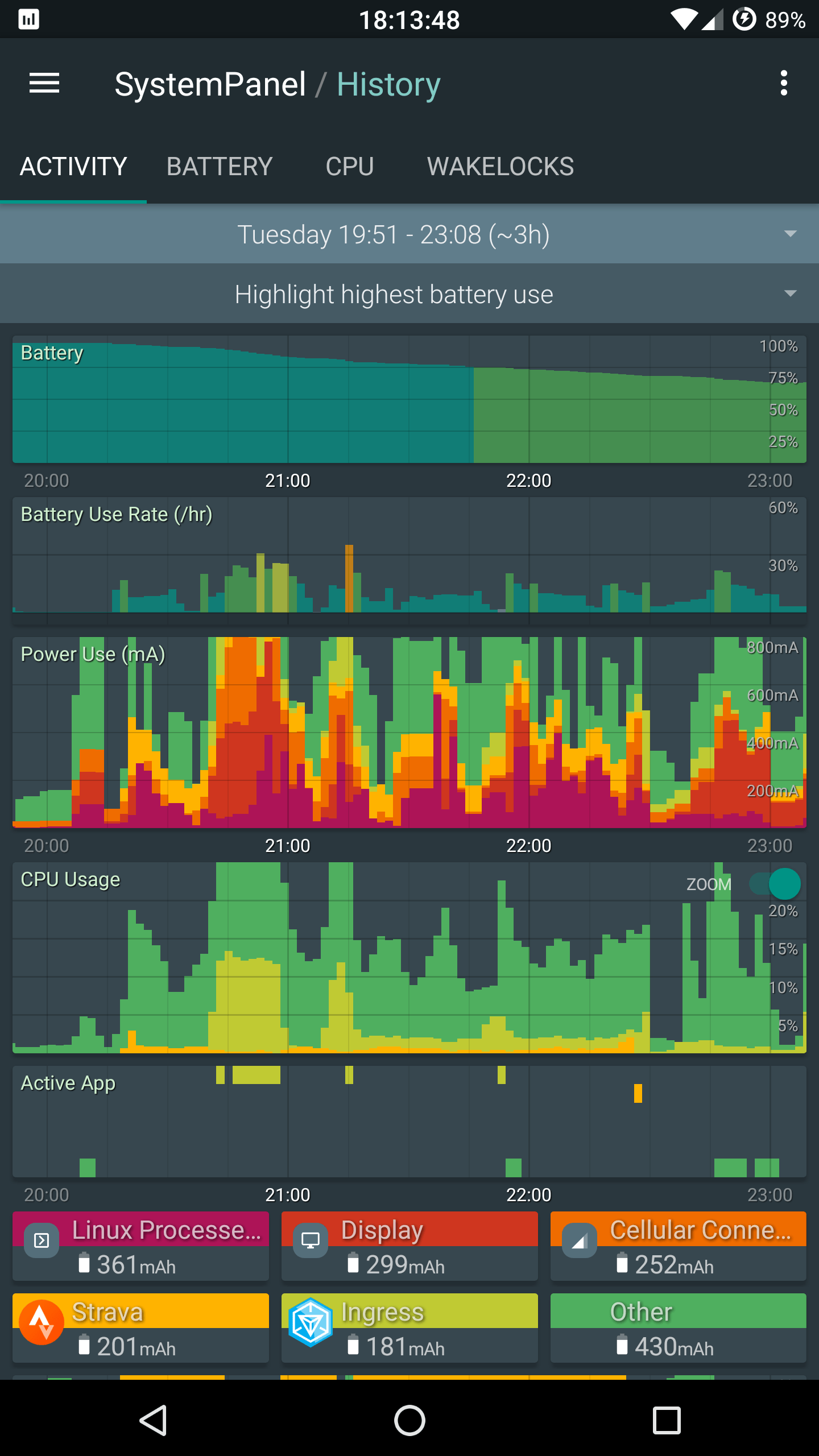
SystemPanel records your device's behavior over time. The "History" section allows you to view that history for any length of time between a half of an hour and a week.
You can sort apps by what used the most battery, what used the most CPU, which apps you used most, or what held the device awake by when the display was off by taking "wake locks".
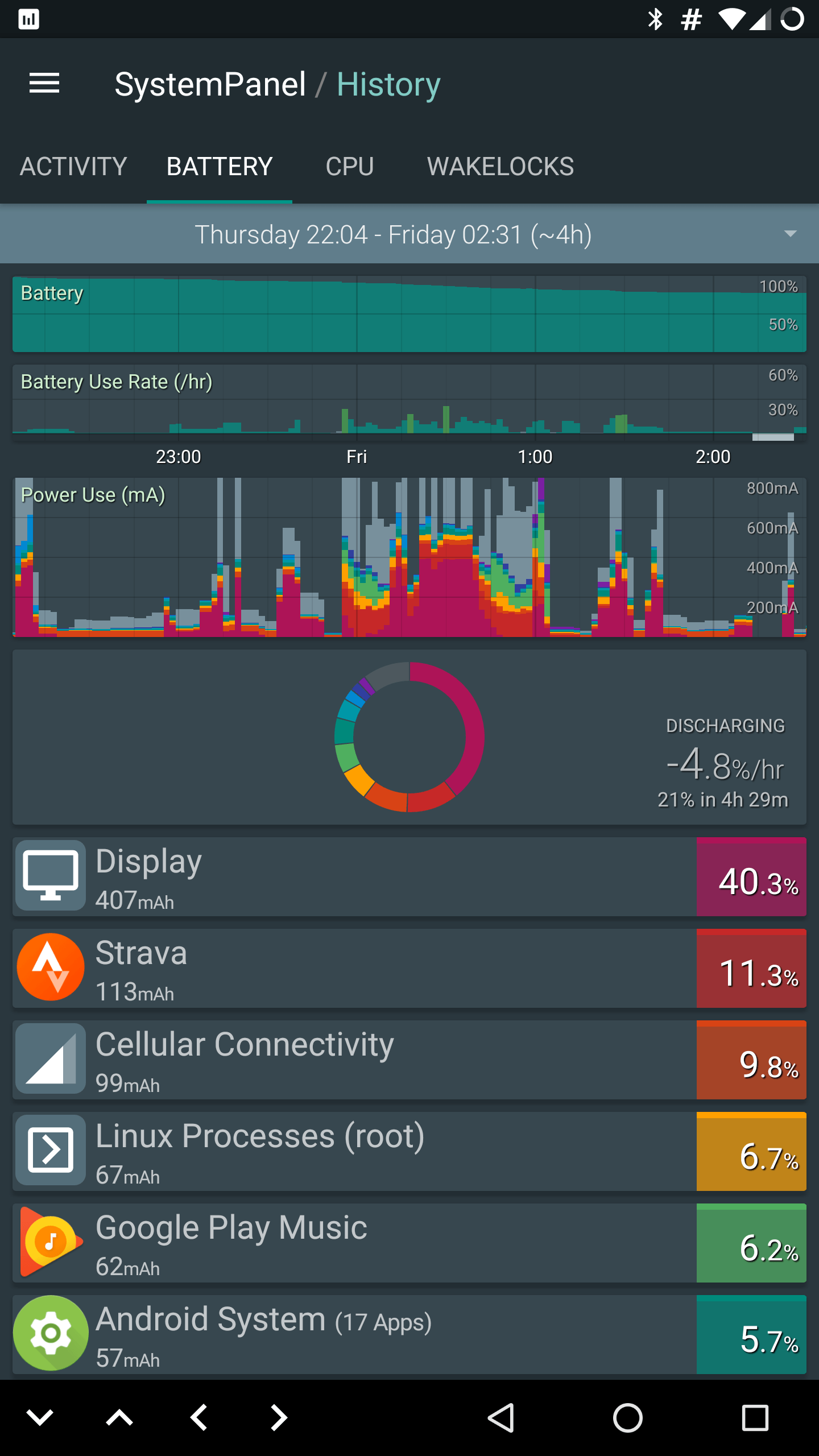
Opening the "Battery Tab" shows a more detailed view of the apps and device hardware resorces that are having the greatest effect on battery life.