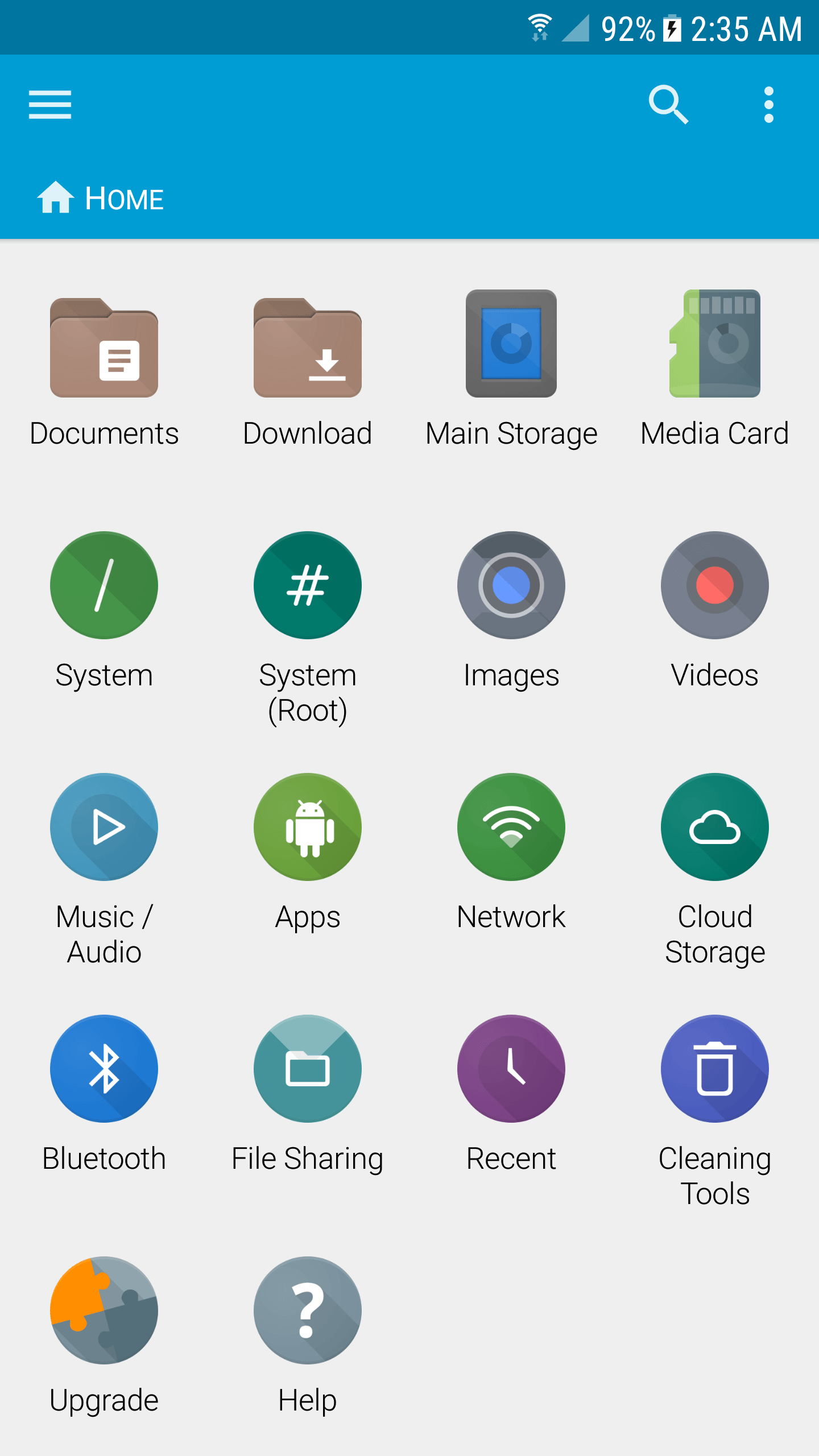
Home
FX's top-level screen presents a well-organized view of your device and its local and connected storage and media.
The file manager that lets you do real work on your Android.
FX is a file explorer built to make working with files and media on your phone or tablet as easy as it is on your computer. The unique "home screen" design puts the features you use most right up front. Integerated media management tools make working with your photos, videos, and music a straightforward experience. A plethora of options are provided for transferring content between your computer, cloud, and directly to other devices.
FX contains no analytics, tracking, or advertisements: see the FX Privacy Policy.
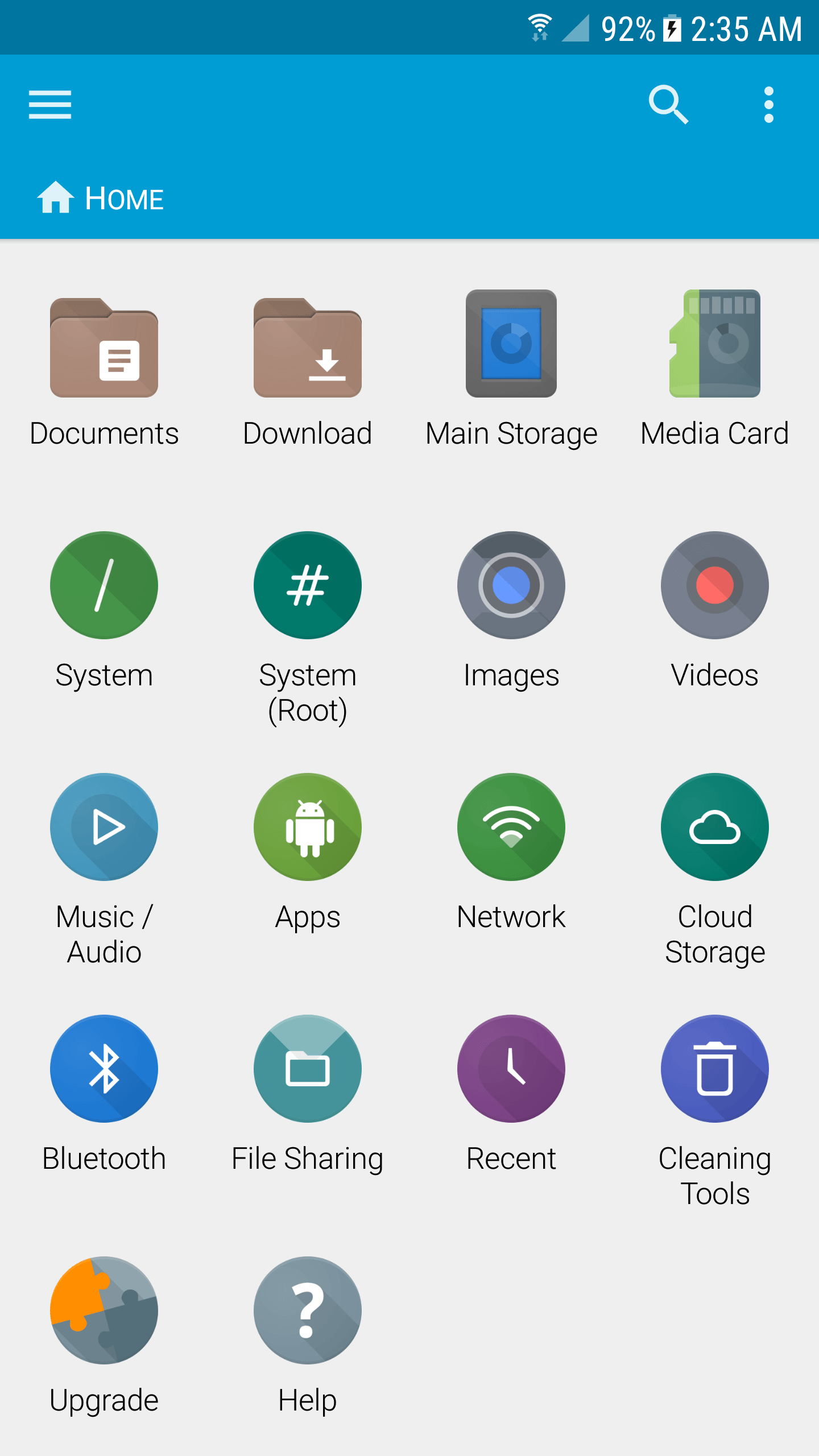
FX's top-level screen presents a well-organized view of your device and its local and connected storage and media.
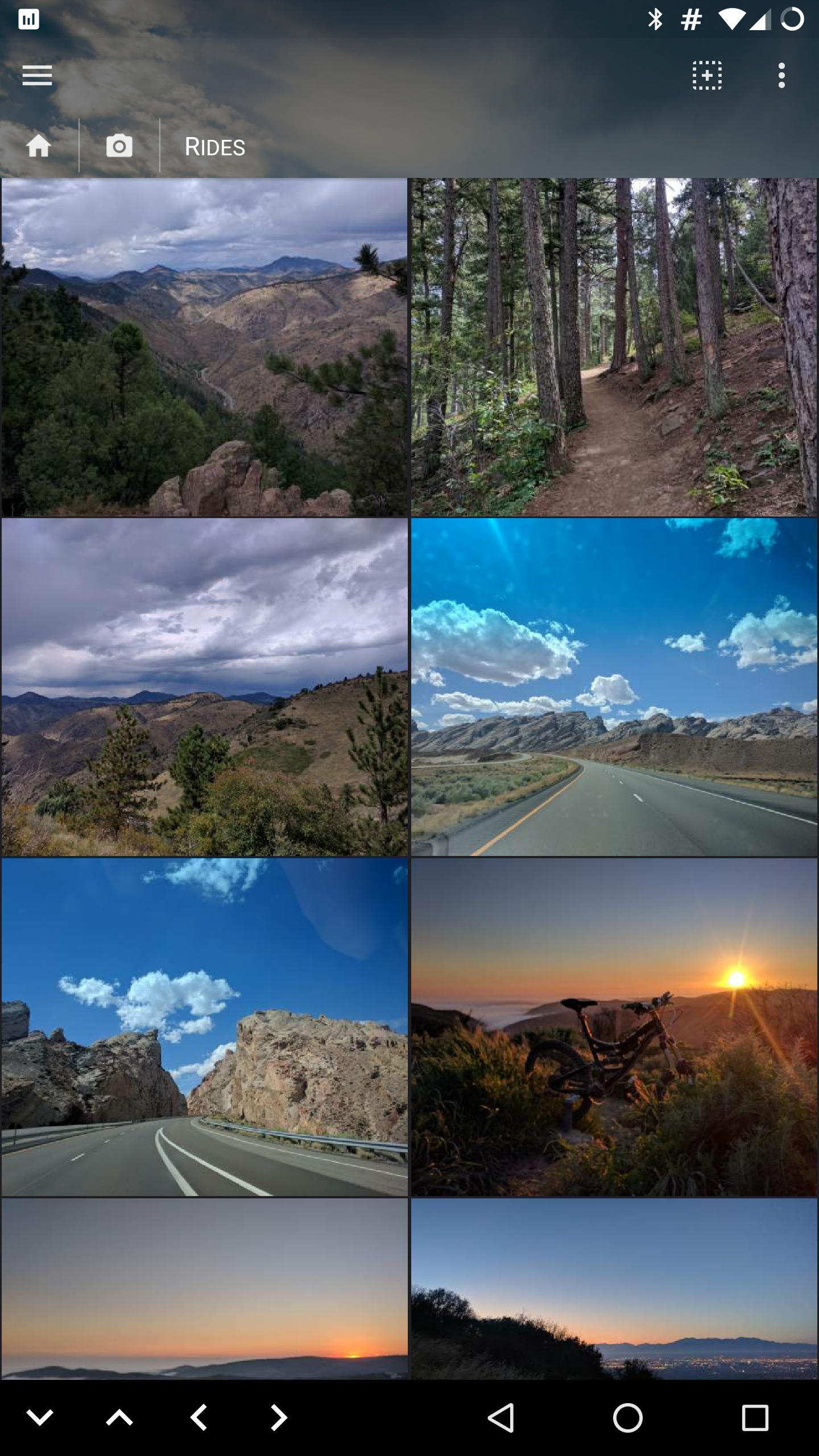
You can browse images, music, and videos as images, music, and videos.
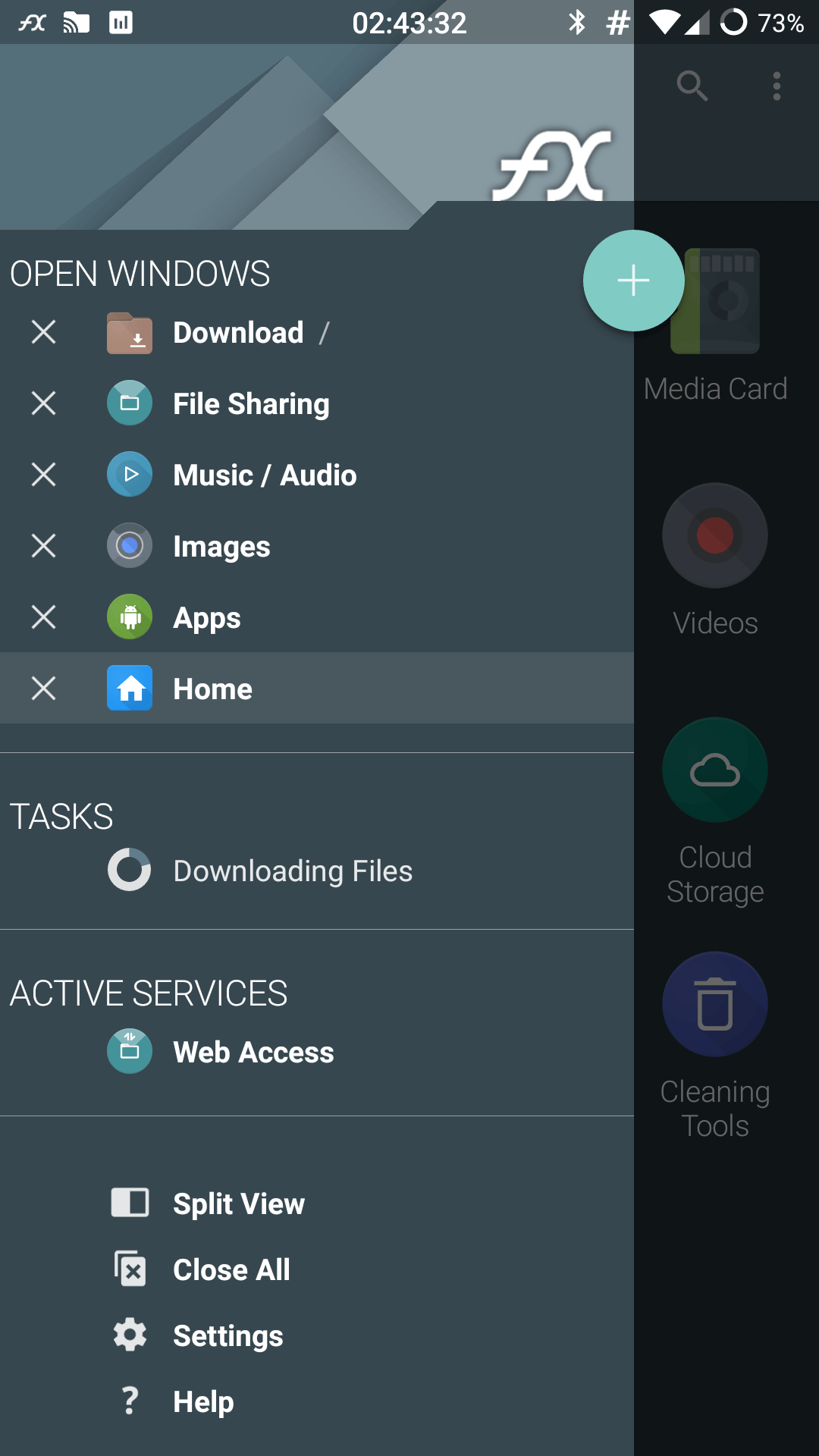
Open the slide-out menu to quickly switch between windows and check on background tasks.